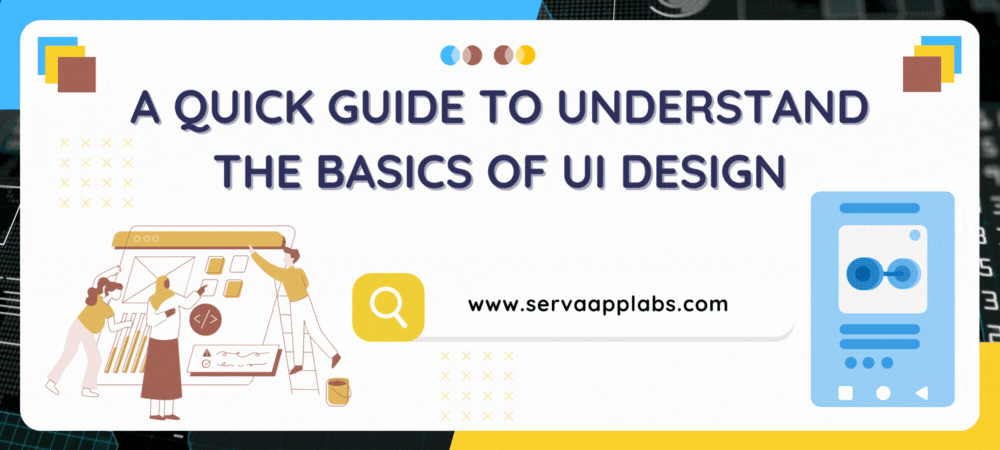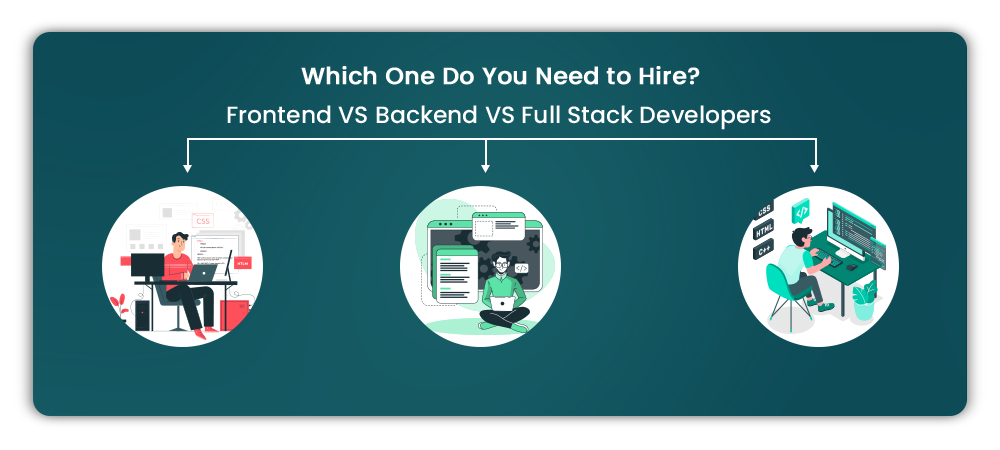User interface (UI) design is more than just colour. A user interface is the bridge between the user and the product. UI affects almost every aspect of our lives. They determine the usability of a product, its value, and influence whether we overlook or buy a product. If you want to design great products, start by learning how UI works.
What is UI design?
UI design is the process to create the interfaces, appearance or look and feel of software/digital product. UI design should bring accessibility and consistency. UI design makes the experience feel natural through spacing, colours, patterns, and other important factors.
You probably think UI design is a lot like User Experience (UX) design. And the truth is that both work hand in hand. Let’s take a closer look at the differences between UI and UX design to give you an overview.
Difference between UX design and UI design:
| UX DESIGN | UI DESIGN |
| It’s look and feel. That’s interaction design. | It’s more “looks” than that. It’s visual design. |
| We cover all processes from branding to design and functionality. | UI design is also part of the user experience. |
| Focus on product structure and strategy. I am working on research analysis as insight and customer journey. | Focus on branding and graphic development. Defines a visual design document. layout and responsiveness. |
| Design concept: Prototypes and wireframes. | Design specification: Set of icons and illustrations |
After all, UI and UX design serve the same purpose. Improve the accessibility and effectiveness of digital products. UI and UX design teams typically consist of developers, graphic designers, and information architects.
Key points to remember When UI design:
The basic points that you should consider in your UI design. Therefore, applying these standards to your work will lead to a better user interface. Consider these as advice to follow on your next project.
1. Visibility
A clear and easy-to-understand user interface helps users quickly learn how to use the product and her website. That way, you can explore the easy-to-navigate interface and enjoy your journey.
2. Consistency
Whether it’s the colours, the typography, the buttons, or the location, it stays the same. Consistency is essential for users to understand how everything works and where to find specific items. Consistency is trust. It’s all about giving users control over their experience.
For example, if the position of the menu changes in each section. It’s the result of inconsistent UI design. Think consistency, because the same actions lead to the same results. Same button in same position. Same notification, same color, etc.
3. Feedback
Feedback is to let the user know if they pressed the correct button. You can interact with the visual elements of this design principle, like a checkmark on your screen if you’ve set up your profile correctly. It is important to provide your users with feedback so that they are on the right track and continue to use your product.
4. Predictability
When you see the big blue button, do you know how to use it? Is it a call to action for the next step?
Predictability means designing a user interface so that users can predict their next action. This is the magic of UI design. Help users decide what to do and where to click. Or tap Next to complete your goal. A mobile app featuring illustrations from Family Values.
5. Learnability
Learnability is how to create an accessible interface that users can understand. Their goal is to make their products easy to use. With this principle in mind, you can create interfaces that allow users to move around and reach desired actions without any assistance. Intuitive user interface is good UI design.
Make it easy for anyone to operate the product. Keep in mind that your UI design should provide visual cues to reduce the number of tasks to complete. Remember to consider your target audience and their needs. Also consider the type of interface you create. Since the screen shrinks as you interact with the app, you should remove anything that is not useful to the user.
Essential design tools for creative projects:
To create a user-friendly interface, you should use a user-friendly design tool. These are some of the best design tools to consider for your next creative project.
- Sketch – Sketch is one of the leading tools for UX/UI designers, but it relies heavily on integration. It’s very easy to learn.
- Figma – Figma is almost identical to Sketch. Great for collaborating with your team on joint projects and seeing changes in real time.
- Invision – InVision is one of the most popular tools for designers to create interactive mockups. InVision is constantly improving because we are constantly receiving feedback from our users.
- Adobe XD– AdobeXD is fully equipped for designers and has almost the same features as InVision. AdobeXD helps save time with features like Repeat Grid. And being part of the Adobe ecosystem, it’s a powerful piece of software that helps you use the right tools for UI design. There are many design tools you can try. But they all help him complete his UI design in no time.
Conclusion:
There is no ending to talking about UI design, it’s time for action. Now it’s your turn to create your own mockup. Keep your UI simple, consistent, and empowering. Remember, practice makes perfect!